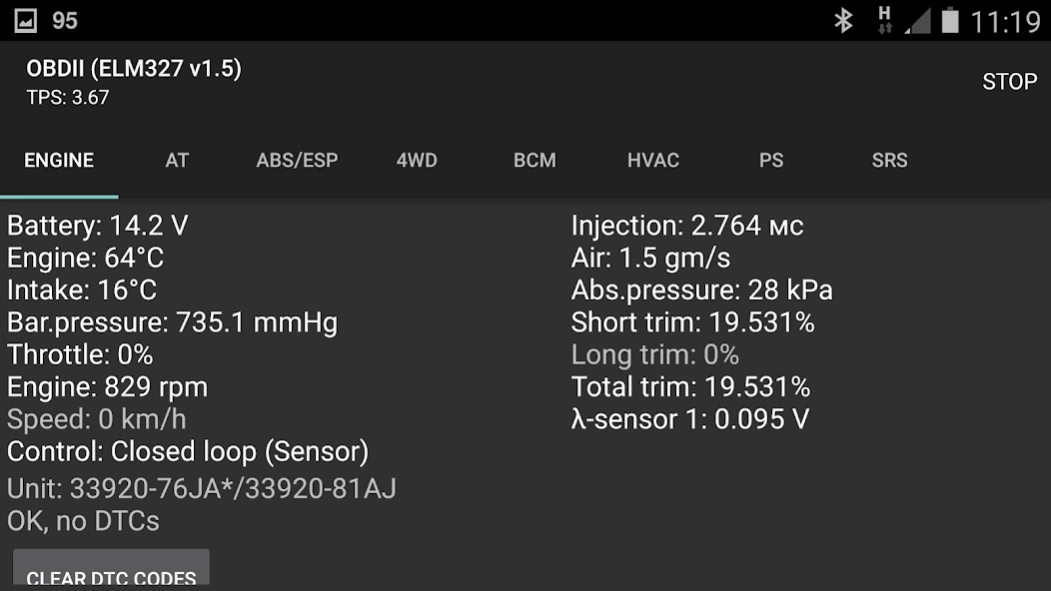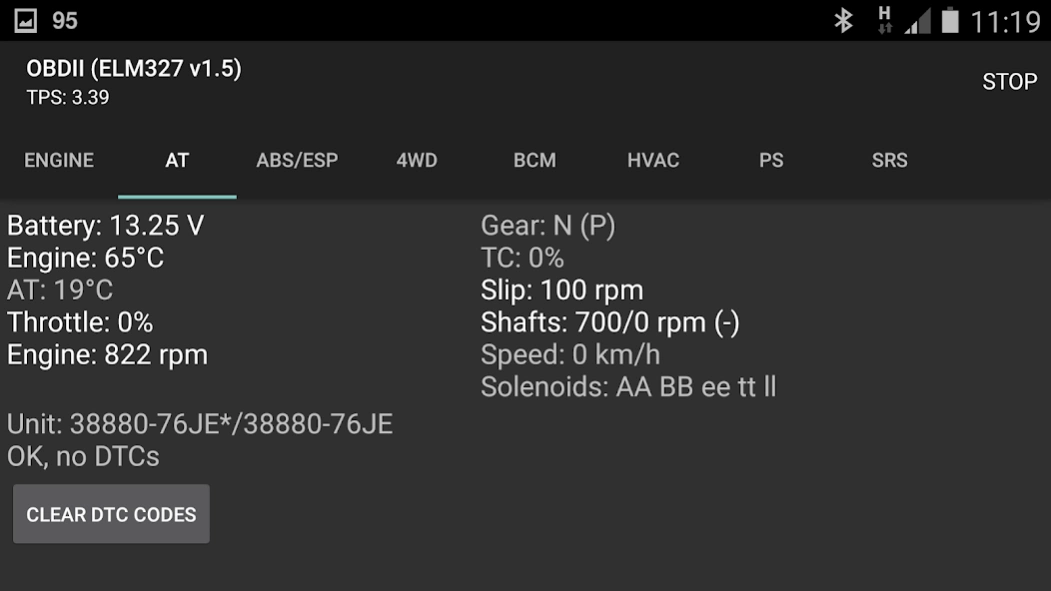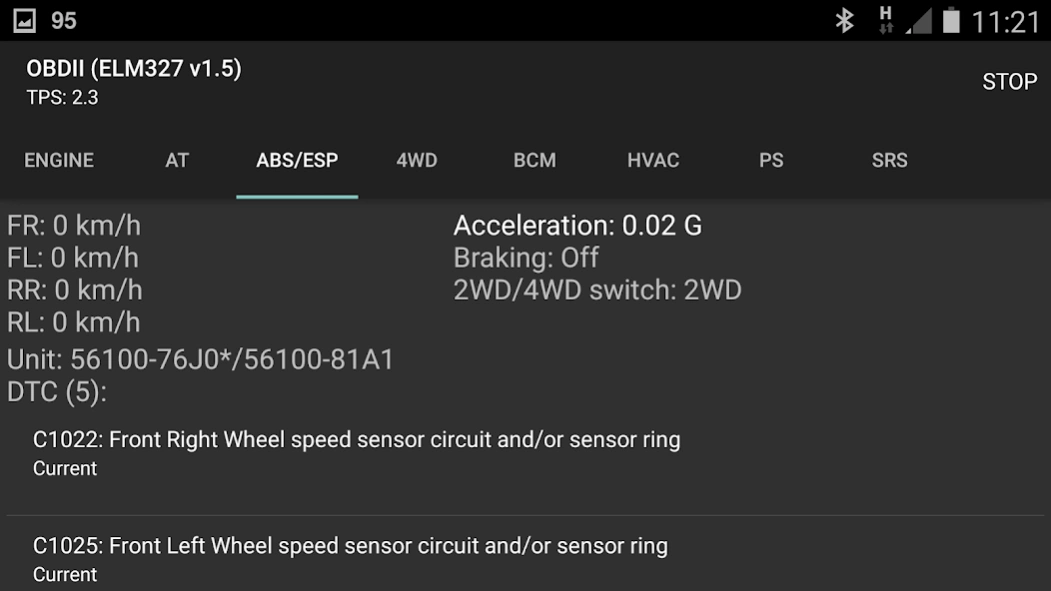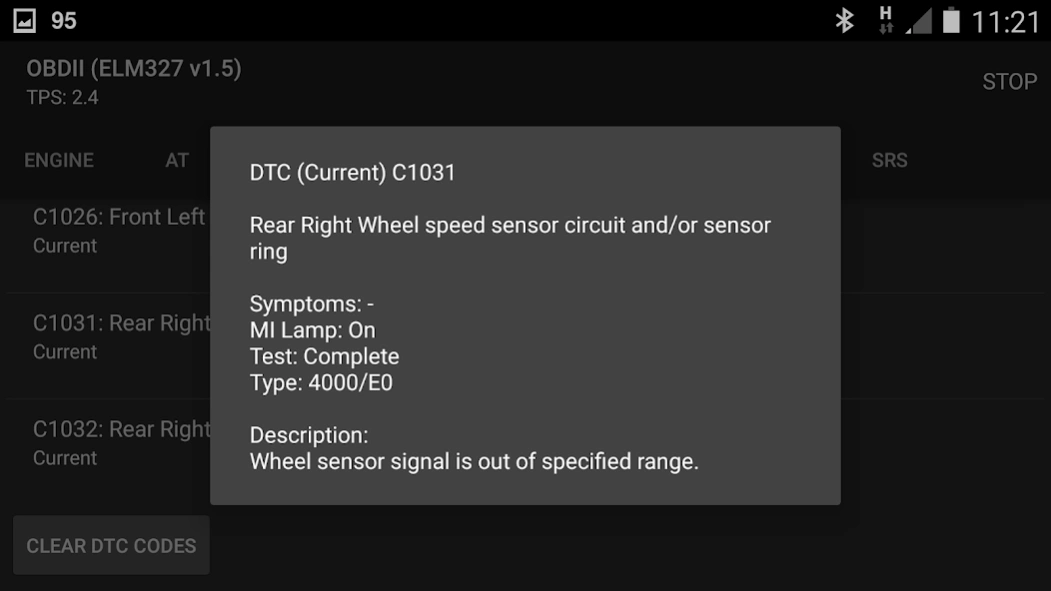Version History
Here you can find the changelog of SZ Viewer: read DTC for Suzuki since it was posted on our website on 2016-09-24.
The latest version is and it was updated on soft112.com on 22 April, 2024.
See below the changes in each version:
version N/A
posted on 2024-04-02
A1-2024-04-04
Target API level 34 (Android 14).
A1-2023-11-01
Changing units of measurement.
A1-2023-10-18
Changed DTC tab formatting.
Workaround for the permission bug of Chinese devices running Android 12+.
A1-2023-10-01
A new tab with temperatures.
A1-2023-07-08
Bluetooth functionality now requires permission to find nearby devices (Android 12+).
Ability to access system Bluetooth settings from the "Select Bluetooth device" dialog.
New values for some modules (ESP, ABS, AMT).
version N/A
posted on 2023-10-31
A1-2023-11-01
Changing units of measurement.
A1-2023-10-18
Changed DTC tab formatting.
Workaround for the permission bug of Chinese devices running Android 12+.
A1-2023-10-01
A new tab with temperatures.
A1-2023-07-08
Bluetooth functionality now requires permission to find nearby devices (Android 12+).
Ability to access system Bluetooth settings from the "Select Bluetooth device" dialog.
New values for some modules (ESP, ABS, AMT).
A1-2022-10-21
DTC tab.
version N/A
posted on 2023-10-17
A1-2023-10-18
Changed DTC tab formatting.
Workaround for the permission bug of Chinese devices running Android 12+.
A1-2023-10-01
A new tab with temperatures.
A1-2023-07-08
Bluetooth functionality now requires permission to find nearby devices (Android 12+).
Ability to access system Bluetooth settings from the "Select Bluetooth device" dialog.
New values for some modules (ESP, ABS, AMT).
A1-2022-10-21
DTC tab.
A1-2022-10-15
OBD-II K-Line support.
version N/A
posted on 2023-09-30
A1-2023-10-01
A new tab with temperatures.
A1-2023-07-08
Bluetooth functionality now requires permission to find nearby devices (Android 12+).
Ability to access system Bluetooth settings from the "Select Bluetooth device" dialog.
New values for some modules (ESP, ABS, AMT).
A1-2022-10-21
DTC tab.
A1-2022-10-15
OBD-II K-Line support.
A1-2022-09-21
Reading OBD-II monitors.
A1-2022-09-01
OBD-II support - CAN Engine only.
A1-2022-06-02
Minor fix.
version N/A
posted on 2023-07-23
A1-2023-07-08
Bluetooth functionality now requires permission to find nearby devices (Android 12+).
Ability to access system Bluetooth settings from the "Select Bluetooth device" dialog.
New values for some modules (ESP, ABS, AMT).
A1-2022-10-21
DTC tab.
A1-2022-10-15
OBD-II K-Line support.
A1-2022-09-21
Reading OBD-II monitors.
A1-2022-09-01
OBD-II support - CAN Engine only.
A1-2022-06-02
Minor fix.
A1-2022-03-31
Supporting AGS (based on Ignis).
version N/A
posted on 2022-10-25
A1-2022-10-21
DTC tab.
A1-2022-10-15
OBD-II K-Line support.
A1-2022-09-21
Reading OBD-II monitors.
A1-2022-09-01
OBD-II support - CAN Engine only.
A1-2022-06-02
Minor fix.
A1-2022-03-31
Supporting AGS (based on Ignis).
A1-2022-03-24
Emulation data warning.
A1-2021-09-22
Supporting "OBDII v1.5" adapters.
A1-2021-05-28
Some DTC, modules support.
A1-2021-02-08
Bar (a unit of pressure) for TPMS tab.
A1-2021-01-20
CAN-UDS module params (SRS, 4WD).
version N/A
posted on 2022-03-31
A1-2022-03-31
Supporting AGS (based on Ignis).
A1-2022-03-24
Emulation data warning.
A1-2021-09-22
Supporting "OBDII v1.5" adapters.
A1-2021-05-28
Some DTC, modules support.
A1-2021-02-08
Bar (a unit of pressure) for TPMS tab.
A1-2021-01-20
CAN-UDS module params (SRS, 4WD).
A1-2020-12-21
TPMS tab.
A1-2020-10-25
AT/CVT CAN-UDS supported (DTC reading).
A1-2020-05-07
Wi-Fi ELM327 adapter host:port configuration.
version N/A
posted on 2021-09-22
A1-2021-09-22
Supporting "OBDII v1.5" adapters.
A1-2021-05-28
Some DTC, modules support.
A1-2021-02-08
Bar (a unit of pressure) for TPMS tab.
A1-2021-01-20
CAN-UDS module params (SRS, 4WD).
A1-2020-12-21
TPMS tab.
A1-2020-10-25
AT/CVT CAN-UDS supported (DTC reading).
A1-2020-05-07
Wi-Fi ELM327 adapter host:port configuration.
A1-2020-02-29
Demo mode to examine the app without a vehicle and an ELM327-adapter.
A1-2020-01-22
ELM327 v1.3/v1.3a support.
version N/A
posted on 2021-05-28
A1-2021-05-28
Some DTC, modules support.
A1-2021-02-08
Bar (a unit of pressure) for TPMS tab.
A1-2021-01-20
CAN-UDS module params (SRS, 4WD).
A1-2020-12-21
TPMS tab.
A1-2020-10-25
AT/CVT CAN-UDS supported (DTC reading).
A1-2020-05-07
Wi-Fi ELM327 adapter host:port configuration.
A1-2020-02-29
Demo mode to examine the app without a vehicle and an ELM327-adapter.
A1-2020-01-22
ELM327 v1.3/v1.3a support.
A1-2020-01-05
Detailed module info dialog.
version N/A
posted on 2021-02-16
A1-2021-02-08
Bar (a unit of pressure) for TPMS tab.
A1-2021-01-20
CAN-UDS module params (SRS, 4WD).
A1-2020-12-21
TPMS tab.
A1-2020-10-25
AT/CVT CAN-UDS supported (DTC reading).
A1-2020-05-07
Wi-Fi ELM327 adapter host:port configuration.
A1-2020-02-29
Demo mode to examine the app without a vehicle and an ELM327-adapter.
A1-2020-01-22
ELM327 v1.3/v1.3a support.
A1-2020-01-05
Detailed module info dialog.
version N/A
posted on 2021-01-20
A1-2021-01-20
CAN-UDS module params (SRS, 4WD).
A1-2020-12-21
TPMS tab.
A1-2020-10-25
AT/CVT CAN-UDS supported (DTC reading).
A1-2020-05-07
Wi-Fi ELM327 adapter host:port configuration.
A1-2020-02-29
Demo mode to examine the app without a vehicle and an ELM327-adapter.
A1-2020-01-22
ELM327 v1.3/v1.3a support.
A1-2020-01-05
Detailed module info dialog.
A1-2019-12-21
1.9DDis engine support (experimental).
New option to disable fake detector.
version N/A
posted on 2020-12-20
A1-2020-12-21
TPMS tab.
A1-2020-10-25
AT/CVT CAN-UDS supported (DTC reading).
A1-2020-05-07
Wi-Fi ELM327 adapter host:port configuration.
A1-2020-02-29
Demo mode to examine the app without a vehicle and an ELM327-adapter.
A1-2020-01-22
ELM327 v1.3/v1.3a support.
A1-2020-01-05
Detailed module info dialog.
A1-2019-12-21
1.9DDis engine support (experimental).
New option to disable fake detector.
A1-2019-11-26
Improved Ertiga and Liana/Aerio support.
version N/A
posted on 2020-10-26
A1-2020-10-25
AT/CVT CAN-UDS supported (DTC reading).
A1-2020-05-07
Wi-Fi ELM327 adapter host:port configuration.
A1-2020-02-29
Demo mode to examine the app without a vehicle and an ELM327-adapter.
A1-2020-01-22
ELM327 v1.3/v1.3a support.
A1-2020-01-05
Detailed module info dialog.
A1-2019-12-21
1.9DDis engine support (experimental).
New option to disable fake detector.
A1-2019-11-26
Improved Ertiga and Liana/Aerio support.
version N/A
posted on 2020-05-06
A1-2020-05-07
Wi-Fi ELM327 adapter host:port configuration.
A1-2020-02-29
Demo mode to examine the app without a vehicle and an ELM327-adapter.
A1-2020-01-22
ELM327 v1.3/v1.3a support.
A1-2020-01-05
Detailed module info dialog.
A1-2019-12-21
1.9DDis engine support (experimental).
New option to disable fake detector.
A1-2019-11-26
Improved Ertiga and Liana/Aerio support.
A1-2019-10-11
ALH module support (4WD tab, DTC reading only).
version N/A
posted on 2019-11-26
A1-2019-11-26
Improved Ertiga and Liana/Aerio support.
A1-2019-10-11
ALH module support (4WD tab, DTC reading only).
A1-2019-07-26
Engine and AT/CVT tabs: double-tap to switch beetween compact and general data view.
A1-2019-06-05
Data refinement for some AT/CVT CAN-modules.
A1-2019-05-11
Engine oil temperature for some modern (2016+) engine control modules.
version N/A
posted on 2019-10-10
A1-2019-10-11
ALH module support (4WD tab, DTC reading only).
A1-2019-07-26
Engine and AT/CVT tabs: double-tap to switch beetween compact and general data view.
A1-2019-06-05
Data refinement for some AT/CVT CAN-modules.
A1-2019-05-11
Engine oil temperature for some modern (2016+) engine control modules.
A1-2019-03-25
Supporting some K-Line modules with slow (5Baud) initialization.
version N/A
posted on 2019-09-27
A1-2019-07-26
Engine and AT/CVT tabs: double-tap to switch beetween compact and general data view.
A1-2019-06-05
Data refinement for some AT/CVT CAN-modules.
A1-2019-05-11
Engine oil temperature for some modern (2016+) engine control modules.
A1-2019-03-25
Supporting some K-Line modules with slow (5Baud) initialization.
version N/A
posted on 2019-07-26
version N/A
posted on 2017-10-28
Improved support of Wi-Fi ELM327 adapters.
version A1-2016-11-11
posted on 2016-11-11
SRS data.
version A1-2016-08-04
posted on 2016-08-04
Control units via CAN-bus support.